Well here goes - my second attempt at this blogging thingy! I feel like I am talking to myself....
but just in case anyone is listening - welcome!
I thought that I would just have a go at posting an image on my blog page, so here it is...
Hee hee! its gone on...i am amazed. Now How do I link my ebay with this? If anyone listening and can help then please help!
Thats it for now, all you people out there
xxx
Oh and what di I put in the 'Labels' box?
xxx
Subscribe to:
Post Comments (Atom)











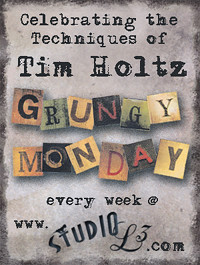



Lol, exactly like me when I first started I felt like I was talking to myself. Any questions please feel free to ask me, here's my email address, t.payne@homecall.co.uk. Thanks for entering my candy. You need to return to my blog right click on the picture of the candy and save to your computer. Whilst on my blog go to the top and copy the URL, the http://www.crafteezee bit. Return to your dashboard, Design, on the left or right depending on your blog setting you should see GADGET. Click on this, click on browse until you find the picture of my candy and enter. Just above you will see http:, erase this line and paste the blog url that you copied from mine. Click save I think, then save on your dashboard page and then view your blog. You should then see a picure of my candy on your sidebar which links back to me. You will need to do this for most candy that you enter. You''ll soon get the hang of it.
ReplyDeleteIf you need any help with anything else feel free to contact me, I was a learner once.
A lovely card and fab choice of image. How did you manage to find me first?
Hugs Tracy x